| 일 | 월 | 화 | 수 | 목 | 금 | 토 |
|---|---|---|---|---|---|---|
| 1 | 2 | 3 | 4 | 5 | 6 | 7 |
| 8 | 9 | 10 | 11 | 12 | 13 | 14 |
| 15 | 16 | 17 | 18 | 19 | 20 | 21 |
| 22 | 23 | 24 | 25 | 26 | 27 | 28 |
| 29 | 30 |
- SpringBoot
- MSsql
- security
- mysql
- Push
- node.js
- Eclipse
- PM2
- Next.js
- Maven
- Java
- NextJS
- javascript
- config
- MariaDB
- mybatis
- Tomcat
- centos7
- git
- pwa
- popup
- nodejs
- jquery
- jenkins
- ajax
- FCM
- docker
- rocky9
- yona
- spring3
- Today
- Total
종이 한장 차이...
Spring3 @Scheduled를 사용하기 위한 준비 본문
spring3 에서 xml방식으로 Scheduler를 설정하는 방법에 대해 정리를 해본다.
1. Spring3 관련 설정 파일은 아래와 같이 3개로 분리해서 사용 중이다.
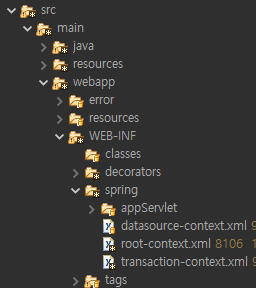
2. Scheduler를 사용 하기 위해 root-context.xml 설정 파일에 아래와 같이 네임스페이스를 import한다.
beans 부분에
xmlns:task="http://www.springframework.org/schema/task"
와
를 각 항목별로 등록하고 아래와 같이 component-scan 을 설정한다.
보통 component-scan 설정은 스프링의 기본적인 기능을 사용 하기위해 설정 되어 있을 것이다.
설정이 되어 있 는 경우 추가로 설정 할 필요는 없다.
<context:component-scan base-package="com.graykang" />
마지막으로 @Scheduled사용을 위해 아래와 같이 annotation-driven 설정을 한다.
<task:scheduler id="jobScheduler" pool-size="5" />
<task:annotation-driven scheduler="jobScheduler" />
- 아래는 현재 내가 사용중인 root-context.xml파일의 전체 내용이다.
<?xml version="1.0" encoding="UTF-8"?>
<beans xmlns="http://www.springframework.org/schema/beans"
xmlns:context="http://www.springframework.org/schema/context"
xmlns:task="http://www.springframework.org/schema/task"
xmlns:aop="http://www.springframework.org/schema/aop"
xmlns:xsi="http://www.w3.org/2001/XMLSchema-instance"
xsi:schemaLocation="http://www.springframework.org/schema/beans http://www.springframework.org/schema/beans/spring-beans.xsd
http://www.springframework.org/schema/context http://www.springframework.org/schema/context/spring-context.xsd
http://www.springframework.org/schema/aop http://www.springframework.org/schema/aop/spring-aop.xsd
http://www.springframework.org/schema/task http://www.springframework.org/schema/task/spring-task.xsd">
<aop:aspectj-autoproxy />
<context:component-scan base-package="com.graykang" />
<bean id="propertyPlaceholderConfigurer" class="org.springframework.beans.factory.config.PropertyPlaceholderConfigurer">
<!-- 시스템 환경 변수를 xml에서 일반 변수로 사용할수 있게 해줌 -->
<property name="systemPropertiesModeName" value="SYSTEM_PROPERTIES_MODE_OVERRIDE" />
<property name="searchSystemEnvironment" value="true" />
<!-- /시스템 환경 변수를 xml에서 일반 변수로 사용할수 있게 해줌 -->
<property name="locations" value="classpath:properties/application.properties"/>
<property name="fileEncoding" value="UTF-8"/>
</bean>
<!-- Root Context: defines shared resources visible to all other web components -->
<bean id="multipartResolver" class="org.springframework.web.multipart.commons.CommonsMultipartResolver">
<property name="maxUploadSize" value="${base.upload.max.size}" />
<property name="maxInMemorySize" value="${base.upload.max.size}" />
<property name="defaultEncoding" value="utf-8" />
</bean>
<!-- 크론탭 설정에 필요한 태그들 jobScheduler로 스케쥴이 동작하되
내부 로직은 스케쥴 어노테이션이 붙은 함수만 실행 된다.
-->
<task:scheduler id="jobScheduler" pool-size="5" />
<task:annotation-driven scheduler="jobScheduler" />
</beans>
2. @Scheduled를 사용한 class 파일.(class명은 마음대로 정해도 된다.)
기본 패키지 경로 내에 @Component 가 붙은 class중 @Scheduled가 붙은 함수들이 함수별 설정한 정해진 시간에
동작을 한다.
package com.graykang.comm.scheduler;
import org.springframework.scheduling.annotation.Scheduled;
import org.springframework.stereotype.Component;
@Component
public class Scheduler {
@Scheduled(cron = "0 10 13 * * *")
public void cronTest1(){
System.out.println("오후 13:10:00에 호출");
}
@Scheduled(cron = "0 11 13 * * *")
public void cronTest2(){
System.out.println("오후 13:11:00에 호출");
}
}
3. 동작 확인.
tomcat을 구동 시켜 보면 정해진 시간에 아래와 같이 동작 하는걸 확인 해 볼수 있다.
12월 12, 2023 1:07:20 오후 org.apache.coyote.AbstractProtocol start
정보: Starting ProtocolHandler ["http-bio-8080"]
12월 12, 2023 1:07:20 오후 org.apache.coyote.AbstractProtocol start
정보: Starting ProtocolHandler ["ajp-bio-8009"]
12월 12, 2023 1:07:20 오후 org.apache.catalina.startup.Catalina start
정보: Server startup in 13324 ms
오후 13:10:00에 호출이 됩니다
오후 13:11:00에 호출이 됩니다
간혹 이렇게 오래전에 만들어진 spring3 프로젝트 들을 컨트롤 해야 할때가 있어 정리해본다.
확실히 springboot에서 java 파일로 설정 하는 방식이 더 편한거 같다...
'Spring' 카테고리의 다른 글
| SpringBoot2.3.3 TO SpringBoot2.7.12 upgrad (0) | 2024.03.27 |
|---|---|
| java.lang.ClassCastException: java.util.LinkedHashMap cannot be cast to ~ 관련 정보. (0) | 2024.03.14 |
| Spring3 @Transactional rollbackFor = {Exception.class} 사용시 참고 (2) | 2023.12.04 |
| mybatis INSERT 후 PK(자동생성된ID) 반환 받기(useGeneratedKeys) (0) | 2023.11.27 |
| mybatis+select count() resultType (0) | 2023.11.27 |

